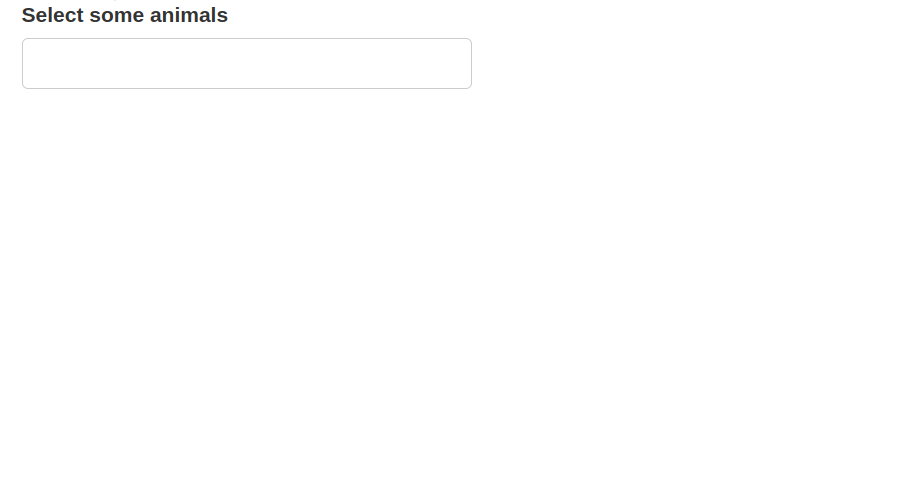Tooltips for a dropdown list in Shiny
Posted on May 13, 2023
by Stéphane Laurent
Here is how to have some tooltips for the options and their headers of a selectizeInput in Shiny.
library(shiny)
ui <- fluidPage(
selectizeInput(
inputId = "selectAnimals",
label = "Select some animals",
choices = NULL,
multiple = TRUE,
options = list(
options = list(
list(
species = "mammal", value = "dog", name = "Dog",
tooltip = "it's a pet"
),
list(
species = "mammal", value = "cat", name = "Cat",
tooltip = "another pet"
),
list(
species = "mammal", value = "kangaroo", name = "Kangaroo",
tooltip = "it jumps"
),
list(
species = "bird", value = "duck", name = "Duck",
tooltip = "like Donald"
),
list(
species = "bird", value = "ostrich", name = "Ostrich",
tooltip = "very tasty"
),
list(
species = "bird", value = "seagull", name = "Seagull",
tooltip = "it's a seabird"
),
list(
species = "reptile", value = "snake", name = "Snake",
tooltip = "it has no leg"
),
list(
species = "reptile", value = "lizard", name = "Lizard",
tooltip = "mainly carnivorous"
),
list(
species = "reptile", value = "turtle", name = "Turtle",
tooltip = "it is slow"
)
),
optgroups = list(
list(
value = "mammal", label = "Mammal", tooltip = "like us"
),
list(
value = "bird", label = "Bird", tooltip = "they fly"
),
list(
value = "reptile", label = "Reptile", tooltip = "not only snakes"
)
),
optgroupField = "species",
labelField = "name",
render = I(
"{
optgroup_header: function(data, escape) {
return '<div class=\"optgroup-header\"><span ' +
'title=\"' + data.tooltip + '\">' + escape(data.label) +
'</span></div>';
},
option: function(data, escape) {
return '<div class=\"option\"><span ' +
title=\"' + data.tooltip + '\">' + escape(data.name) +
'</span></div>';
}
}"
)
)
)
)
server <- function(input, output, session) {}
shinyApp(ui, server)It’s also possible to have Bootstrap tooltips. They are prettier, and customizable. To do so, replace the render option with the following one (that could differ if you use Bootstrap 5) and add this onDropdownOpen option and this onChange options to initialize them or reinitialize them:
render = I(
"{
optgroup_header: function(data, escape) {
return '<div class=\"optgroup-header\"><span ' +
'data-toggle=\"tooltip\" data-placement=\"right\" title=\"' +
data.tooltip + '\">' + escape(data.label) + '</span></div>';
},
option: function(data, escape) {
return '<div class=\"option\"><span ' +
'data-toggle=\"tooltip\" data-placement=\"top\" title=\"' +
data.tooltip + '\">' + escape(data.name) + '</span></div>';
}
}"
),
onDropdownOpen = I(
"function() {
setTimeout(function(){$('[data-toggle=tooltip]').tooltip();}, 100);
}"
),
onChange = I(
"function() {
setTimeout(function(){$('[data-toggle=tooltip]').tooltip();}, 100);
}"
)