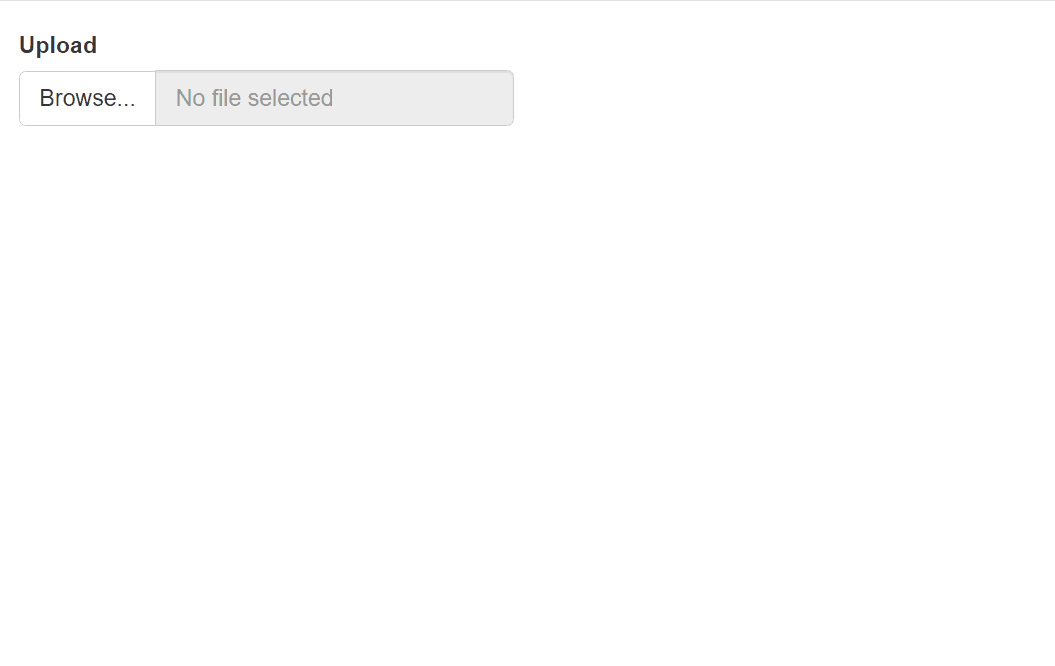Confirmation dialog in a Shiny app
Posted on January 26, 2024
by Stéphane Laurent
Assume you have a Shiny app allowing to upload a data file and to perform various operations on the uploaded data. Now, if the user uploads a new file, the current state of the app is lost, and you want to warn the user about that. Here is a way using the amazing JavaScript library sweetalert2.
The JavaScript code below must be saved in a file, say confirm.js, in the www subfolder of the app.
$(document).ready(function() {
var upload = false;
$("#upload").on("click", async function(event) {
if(!upload) {
upload = true;
return true;
}
event.preventDefault();
const { value: yes } = await Swal.fire({
title: "Really upload a new file?",
text: "If you do so, the current state of the app will be lost.",
showDenyButton: true,
confirmButtonText: "Yes",
denyButtonText: "No"
});
if(yes) {
upload = false;
$("#upload").click();
}
});
});Now, here is the Shiny app. It does nothing, I just provide it for the illustration.
library(shiny)
ui <- fluidPage(
tags$head(
tags$script(src = "https://cdn.jsdelivr.net/npm/sweetalert2@11.10.0/dist/sweetalert2.all.min.js"),
tags$link(rel = "stylesheet", href = "https://cdn.jsdelivr.net/npm/sweetalert2@11.10.0/dist/sweetalert2.min.css"),
tags$script(src = "confirm.js")
),
br(),
fileInput("upload", "Upload")
)
server <- function(input, output, session) {
}
shinyApp(ui, server)